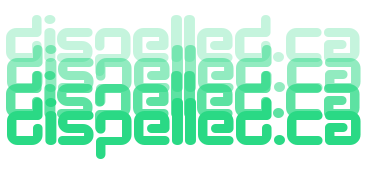Advanced Networking and Security
Networking and security are critical aspects of Unix system administration, involving the configuration, monitoring, and protection of network services. This tutorial will explore advanced techniques in networking and security, including network configuration, firewall management, SSH, and intrusion detection.
Introduction to Networking and Security
Unix systems are often used as servers and network devices, making networking and security essential for reliable and secure operation. Advanced networking and security require a deep understanding of network protocols, configuration tools, and security mechanisms to ensure efficient and protected communication.
Network Configuration
Network configuration involves setting up network interfaces, routing, and DNS. Here are some common tools and commands for network configuration:
ifconfig
The ifconfig command is used to configure network interfaces:
$ ifconfig eth0 192.168.1.100 netmask 255.255.255.0
$ ifconfig eth0 up
ip
The ip command is a more modern and versatile tool for network configuration:
$ ip addr add 192.168.1.100/24 dev eth0
$ ip link set eth0 up
route
The route command is used to configure static routing:
$ route add default gw 192.168.1.1
ip route
The ip route command is used to configure routing with the ip tool:
$ ip route add default via 192.168.1.1
resolv.conf
The /etc/resolv.conf file is used to configure DNS servers:
nameserver 8.8.8.8
nameserver 8.8.4.4
Firewall Management
Firewalls are used to control network traffic and protect systems from unauthorized access. Here are some common tools for firewall management:
iptables
The iptables command is used to configure the Linux kernel firewall:
$ iptables -A INPUT -p tcp --dport 22 -j ACCEPT
$ iptables -A INPUT -p tcp --dport 80 -j ACCEPT
$ iptables -A INPUT -j DROP
firewalld
The firewalld service provides a dynamic firewall management tool with support for zones:
$ firewall-cmd --zone=public --add-port=22/tcp --permanent
$ firewall-cmd --zone=public --add-port=80/tcp --permanent
$ firewall-cmd --reload
ufw
The ufw (Uncomplicated Firewall) tool provides a simplified interface for managing firewall rules:
$ ufw allow 22/tcp
$ ufw allow 80/tcp
$ ufw enable
SSH (Secure Shell)
SSH is a secure protocol for remote login and command execution. Here are some common SSH commands and configurations:
Connecting to a Remote Server
Use the ssh command to connect to a remote server:
$ ssh user@remote_server
SSH Key Authentication
Generate an SSH key pair and copy the public key to the remote server for key-based authentication:
$ ssh-keygen -t rsa
$ ssh-copy-id user@remote_server
SSH Configuration
Configure SSH settings in the /etc/ssh/sshd_config file:
PermitRootLogin no
PasswordAuthentication no
PubkeyAuthentication yes
Restart the SSH service to apply the changes:
$ systemctl restart sshd
Intrusion Detection
Intrusion detection systems (IDS) monitor network traffic and system activities for signs of malicious behavior. Here are some common IDS tools:
Snort
Snort is a widely used open-source network intrusion detection system:
$ snort -A console -i eth0 -c /etc/snort/snort.conf
Suricata
Suricata is an open-source network threat detection engine with IDS, IPS, and network security monitoring capabilities:
$ suricata -c /etc/suricata/suricata.yaml -i eth0
OSSEC
OSSEC is an open-source host-based intrusion detection system (HIDS) that monitors system logs, file integrity, and rootkit detection:
$ ossec-control start
Example: Setting Up a Secure Web Server
Let's set up a secure web server using Apache, configure the firewall, and enable SSH key authentication:
Install Apache
$ sudo apt-get update
$ sudo apt-get install apache2
Configure Firewall
$ sudo ufw allow 22/tcp
$ sudo ufw allow 80/tcp
$ sudo ufw allow 443/tcp
$ sudo ufw enable
Enable SSH Key Authentication
$ ssh-keygen -t rsa
$ ssh-copy-id user@web_server
$ sudo nano /etc/ssh/sshd_config
# Set the following options:
PermitRootLogin no
PasswordAuthentication no
PubkeyAuthentication yes
$ sudo systemctl restart sshd
Install and Configure Snort
$ sudo apt-get install snort
$ sudo nano /etc/snort/snort.conf
# Configure Snort settings
$ sudo systemctl start snort
Practice Exercises
Here are some practice exercises to help you develop your networking and security skills:
- Set up a secure FTP server using vsftpd. Configure the firewall and enable SSL/TLS encryption.
- Write a script to monitor network traffic using tcpdump and generate a report of suspicious activities.
- Configure a VPN server using OpenVPN. Set up client connections and configure firewall rules.
- Set up a centralized logging server using rsyslog. Configure clients to send logs to the server and set up log rotation.
- Install and configure Fail2ban to protect against brute-force attacks. Create custom filters and actions.
Check out some Bands on Bandcamp.com. Seven Times Refined by Altogether Steve and the Mercenaries, Crazy Fingers (Vancouver 1991), Flying Butt Pliers, and Hammy Ham Hands.
Proudly powered by a Text Editor, an IDE, an SFTP client, some Internet searches, and more recently help from some AI.
2025 dispelled.ca end of file.